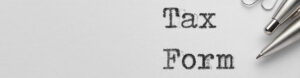Why Choose Xero Accounting System? Features & Benefits
Recent Blog
Subscribe to Newsletter
Table of Contents
Xero accounting software is one of the primary systems which are integrated in the diverse organisations. Xero accounting software is one of the simplest and fastest accounting software.
It offers many advantages; the specific Xero accounting software, is employed due to its impressive features. The main features include, such as invoicing, bank reconciliation, and user access rights.
MMBA is also listed as an advisor on the Xero directory. This means we’re recognised by Xero as trusted experts. We can guide you through setup, training, and ongoing support, making sure you get the best out of the software.
The upcoming sections will elucidate the Xero’s pricing structure, how it can help to increase business productivity, and some of its superior ultimate plans with continual assistance.
Last but not the least, this comprehensive guide will also help you discover how efficient Xero online accounting can make your day to day operations.
Hence, Xero accounting software is recommended for organisations that want to save time on their financial operations.
What is Xero Accounting Software?
Xero accounting software is an efficient cloud-based application where business enterprises can have streamlined accounting. If you are thinking about the benefits offered by Xeros to their users, it provides an easy solution to manage your bank account, monitor cash flow, and even enable banking automation such as bank reconciliation checks. The system is user friendly and generates financial statements, with a summary of the organisations’ financial status.
The Xero accounting mobile app adds convenience since it makes it possible for the user to access any of his/her financial details at any time. The incorporation of other features such as the bank feed and the sales invoice makes this the most suitable system for any business which would wish to be automatically updated in real time.

Key Features of Xero Accounting Software
It is essential to analyse which of the features taking into account will be most valuable to your company while selecting the right accounting software. Xero online accounting software is a package of tools that provide your business with great opportunities to manage its money flow.
Here are some standout features of Xero:
1- Cloud Based Accounting Software
Easy to Use accounting software that businesses can access from any place and at any time as long as there is an internet connection instead of having to download the software to local computers. Regardless of whether you’re in a competitive office space or part of a company with employees who work from the comfort of home, all financial data is stored in the cloud so it is updated always and can be accessed anytime.
2 - Bank Feeds & Reconciliation
Xero also links directly to bank account with the support of a seamless feed you get from your bank transactions list. This makes it easy to balance your bank account in real time, which means that at all times you have accurate financial information. The bank reconciliation tools also aid businesses in reducing the hours needed to do the comparisons of the bank statements with those in the Xero accounting software platform.
3 - Invoicing and Payments
Therefore, through the use of Xero accounting software, the preparation of sales invoices for use by a business can be automated making it easier for the business to disseminate professional and business branded purchase invoices to its clients. Furthermore, Xero accounting software works with some payment gateways thus making it easy for the clients to clear their bills on time. Many can be set automatically so that this decreases cases of delayed payments and boosts the cash flow cycle.
4 - Xero Payroll
Payroll can be a large headache for most companies, but with Xero payroll, it is simple to accomplish the calculations and payments to employees. The software allows key processes to be run automatically whilst adhering to tax laws and in providing comprehensive reports on expenses relating to the general ledger. Using this feature is especially helpful for companies where the staff number is increasing, so the general ledger cannot be calculated without errors and delays.
5. Fixed Assets Management
The fixed assets module of Xero accounting software allows businesses to organise and maintain records of machines, equipment, and other property ownership. You can calculate depreciation, generate asset-related reports, and ensure that your business stays on top of its asset management. This functionality helps improve accuracy in financial reporting and ensures proper control over business assets.
6. Financial Reporting
Xero accounting software offers a comprehensive set of accounting features that offer users accurate financial statements and give you a real time view of your business financials and it will also save time for you. With the profit and loss account, balance sheet, and cash flow, Xero comes equipped with features that enable companies to prepare their preferred accounts reports.
7. Inventory Management
For firms that transact in tangible goods, Xero accounting software has features, which enable inventory tracking. It provides the specific features of tracking of stock levels, monitoring sales, and managing purchase orders within the application. This feature assists the company in avoiding stockpiling certain products or running out of stock completely for those products.
8. Third Party Integration and Add-ons
Xero can easily integrate with over 800 third party apps including, CRM software, payment gateways, and accounting firms. This means that the various businesses can be in a position to adapt the Xero software in a way that is most suitable for their business. If you require more tools for tracking expenses, payroll, or sales, you’ll find comfort in knowing Xero offers hundreds of add ons.
9. Mobile Apps for Flexibility
The Xero accounting mobile app provides businesses with an experience that allows them to manage their accounts anytime. It enables users to carry out certain expense tracking and procurement management activities straight from their smartphones. The mobile app permits business owners to have easy and worldwide access to their finances irrespective of the location in the office.
10. Multi-Currency Support
For businesses that deal internationally, Xero’s multi-currency support is a valuable feature. Xero accounting software automatically converts foreign currency transactions into your base currency and tracks exchange rate gains or losses. This feature simplifies international business and ensures that your financial reports are accurate, no matter how many currencies you’re working with.
As already stated, cash flow management is critical for both debtors and creditors. A business need to make sure that it receives payments from its debtors on time to maintain positive cash flow. Also, it manages outflows to creditors to guarantee it doesn’t become a debtor itself. Debtors may create cash flow issues if they delay payments. Nonetheless, timely payment of creditors stabilises the performance of your business.
Xero Online Accounting Software Pricing
Xero accounting software offers incredibly scalable pricing plans. Each plan came with unlimited users, access to every Xero feature, and payroll. It has limited some features (such as expenses and multi-currency support) to its most expensive plan. Each plan still offers unlimited users and live bank feeds, so businesses can categorise, download, and reconcile their transactions as usual.
Xero offers three-tier pricing plans i.e., Starter, Standard, and Premium
Xero accounting software also offers discounts for non profits and owners of multiple companies
It offers a monthly subscription so you can cancel your subscription at any time (provided you give one month’s notice). Xero accounting software offers a free 30-day trial and even has a demo company set up, so you can “try before you buy”.
Starter Plan
This plan is ideal for Freelancers, Sole traders, and new Start-up businesses.
The Starter plan costs £12/month and includes:
- Send 20 invoices and quotes
- Enter 5 bills
- Reconcile bank transactions
- Submit VAT returns to HMRC
- Automatic CIS calculations and reports
- Capture bills and receipts with Hubdoc
Optional add-ons
- Claim expenses from £2.50 per user
- Payroll from £5 per month
- Pay with TransferWise from £3 per month
- Track projects from £5 per user
- Submit CIS returns for £5 per month
Standard Plan
This one is ideal for growing small businesses.
Xero’s most popular plan costs £26/month and includes everything in the starter plan and optional add-ons, but it also offers:
- Unlimited bill management.
- Unlimited invoices and quotes.
Premium Plan
- Use of multiple currencies
- Get 50% off for the first three months.
- Explore paying bills with Transferwise.
- Free for the first three months for up to 5 employees.
- Explore more about payroll.
- Free for the first three months.
- Explore more about expense claims.
Maximising Business Efficiency with Xero Online Accounting
Xero online accounting is designed in a way that it can help businesses achieve greater efficiency by automating key tasks and streamlining business processes. Its ability to manage invoicing easily is one of its best features. Users can create and send invoices in just a few clicks. Xero offers low cost plans that are scalable as your business grows.
With Xero, you can add an additional person to your team and easily assign user permissions to control who has access to specific areas of your accounts. This feature ensures that you can limit access to sensitive financial information, maintaining data security.
Xero’s Ultimate Plans and Ongoing Support
Xero offers different subscriptions depending on the needs of the business. It also offers ultimate plans for large businesses. These plans come with great enabled features like third party app connections, tracking daily expenses through the Xero expenses, and seamless management of multiple bank accounts.
A fact that sets Xero apart from its competitors is its beautiful accounting software which is also functional. If you are an active user or just started using the plattform, businesses can take benefits from Xero`s ongoing support to make sure they get the best of Xero`s experience.
Using Xero to Transform Your Business Day
For business owners, it is often said that time is equal to money, and this is true when using Xero. Xero helps to automate regular transactions, make bank reconciliation to be easy as well as business day tasks to be efficient. The feature of user permission means that employees can receive the tools required to work effectively without the risk of unauthorised access.
If you’re looking to scale your business, use Xero to track expenses, manage accounts, and improve cash flow management. For any questions, you can easily contact Xero for support or explore its vast ecosystem of third party apps that further enhance its functionality.
Conclusion
At MMBA, , we employ many innovative tools to help businesses grow and Xero accounting software makes that happen. However, if a user discovers any feature that is hampering the workflow from being smoother and more efficient, Xero accounting software comes handy to solve the issue. Lastly, Xero accounting software is one of the best options for new and growing UK companies that seek to upgrade to a more complex and more effective company model.
FAQs Related to Xero Online Accounting
Do I still need an accountant if I use Xero?
Although Xero simplifies many accounting tasks, still having expert accountants ensures you stay compliant with tax laws and receive expert financial advice. Hiring an expert accountant can also help in preparing reports and provide strategic guidance for business growth.
Is Xero easy for beginners?
Yes, Xero is designed in a way that it provides a user-friendly interface, even for beginners. For its new users it provides step by step guidance, tutorials and customer support to get started quickly.
Can I get Xero for free?
For allowing you to test the software before committing, Xero offers a free trial period to its new users. But, if you want to access its full features after the trial, You will need to subscribe to any of their pricing plans that fits your business needs.
What is the Xero accounting system?
Xero is a cloud based accounting software and is designed for small and medium business enterprises with functionalities such as invoicing, bank reconciliation, inventory, and payroll services. Due to the application’s design, users can oversee their financial transactions from any location with Internet connectivity.
Is Xero accounting worth it?
Yes, Xero is worth it for companies that are searching for a complete tool for accounts that are easy to use. Its automation features, real-time data access, and integrations with third-party apps streamline accounting tasks, saving time and improving efficiency.
Is Xero the best accounting software?
Xero is recommended as one of the leading real-time accounting software mainly for small businesses because of the efficiency and simplicity of the main functions. However, its suitability depends on specific business needs compared to other platforms like QuickBooks or Sage.