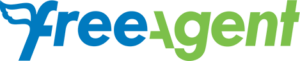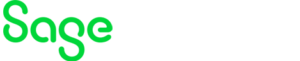Top Accounting Software for Small Businesses in the UK
Home / Top Accounting Software for Small Businesses in the UK
Recent Blog
Subscribe to Newsletter
Table of Contents
Managing business finances is always crucial for a small business but the right accounting software will make this exercise easier. Whether it is recording all the expenditures, paying bills, or preparing for taxes, the right tool will assist you and help you avoid mistakes. Exploring the world of accounting for small business UK based can be challenging, but the right tools and strategies can simplify financial management, and save time.
In this article, we will see the list of the top accounting software for very small businesses and we will be assisting you in the final selection and financial management. It will lessen the hassles of handling your money and allow you to pay more attention to expanding your business!
Top 5 Functions Every Modern Accounting Software Should Have
- You can start doing auto entry of routine transactions and get ready for your accounts with any of the top packages. Some of the smart things that accounting software suppliers continue to introduce in their items are bank reconciliation as well as receipt scanning.
- Check what kind of tax functionality is required for a pay-as-you-earn tax or PAYE, value-added tax or VAT, corporation or income tax returns. Online tax return filing is essential while operating Making Tax Digital (MTD).
- Your requirement for multi-user software and advanced management reports may rise as the organisation grows. On the other hand, a lone owner may find some expensive add-ons such as the payroll, which may not be suitable for the business.
- Other actual considerations include how easy the software is to install and use and how well it will integrate with your current systems as well as costs. To that end, it could be useful to ask your accountants about the software they prefer to use for sharing such financial data.
What are the benefits of using business accounting software?
The various benefits of comparing accounting software to manual accounting include the following
Fast Payments
The payment process is eased by the business accounting software as it can produce professional invoices, send out reminders, and present several payment methods. This helps to minimise instances of delay of payment and improve on your cash flow since you get paid faster.
Create Financial Reports
Quickly prepare financial reports which include profit and loss statements, balance sheet, and statements of cash flows. This will lead to improved decision-making processes, cost controls, and meeting all the legal requirements with ease and minimal manual effort.
Track Profits and Projects
Make it easy to determine your business’ profitability and track project expenses in real-time. Precise details and analysis will let you pinpoint which aspects of your business are making money and areas which need cutting, and guarantee that your projects do not go over budget or time limit.
Business accounting software enables easy financial tracking, increasing the organisation’s efficiency and also the firm’s financial control.
Do I need business accounting software?
All businesses are legally required to keep accurate financial records. While you can maintain manual accounts, you will probably benefit from using accounting software.
If you manage a business or work as a freelancer, online accounting software can be a game-changer. Accounting software designed to handle everything from bank transactions to corporation tax returns and self assessment tax return, accounting software solutions offer significant advantages.
You can streamline your business admin and ensure accuracy in your financial records, With features like expense tracking, time tracking, and support for multiple currencies. The best accounting software offers flexible options like an entry-level plan or no minimum contract, meeting a range of business needs—whether you’re a limited company or a sole trader. Plus, modern accounting systems like those from FreeAgent or Xero eliminate hidden fees and provide seamless integrations with major banks like the Royal Bank. Adopting the right software can save you time and money, offering smart accounting solutions tailored to your requirements.
Is online accounting software secure?
It’s essential to conduct thorough research When selecting an online accounting software. It is advised to take the same safety measures as it could be for any other cloud computing solution.
- Ensure that the particular online accounting software you select can boast a clean record of data protection. Go through customer reviews as this will help identify any problems in the process as it will be evident immediately.
- Reliable suppliers should guarantee complete data security and provide a very high degree of Web accessibility. In case of any uncertainties, find out where and in what manner your data will be stored, and what safety measures have been taken. You may also want to know what other choices you have in terms of exporting or backing up copies of your data.
- It would be appropriate to compare the hazards of using online accounting software to those associated with running software internally. For instance, a fire, flood, server crash, or an employee maliciously or negligently could destroy your data. In general, using online accounting software will minimise the risks.
Top 6 Accounting Softwares in UK 2025
Let’s discuss the top six accounting softwares that can help businesses in the UK 2025.

1- FreeAgent
Connect to your bank
By connecting users to their bank, FreeAgent simplifies managing finances, automatically importing transactions, and providing real-time data for account reconciliation, cash flow monitoring, and a comprehensive view of the company’s finances.
Best all rounder accounting software
FreeAgent is an all-purpose accounting software solution for freelancers, small businesses, and contractors. For example, it has invoicing, expense tracking, taxes, and real-time financial report features available for the users. It has a user-friendly interface and as far as bank reconciliation is concerned, it is an integrated solution that makes FreeAgent, a perfect bookkeeping software.
Collaborate Online in Real Time
FreeAgent makes it possible for small business owners and their teams to work together effectively irrespective of location. You can talk about new developments, solve issues on the spot, and even share financial data with others in real time due to the collaboration options offered.
It is also capable of having several users at the same time which means that everyone with access to the platform shall be aware of the invoices, spendings, and budgets.
Customised to suit your Business Needs
It also comes as a surprise to learn that FreeAgent has a range of tools and features that may address your company’s unique requirements for accounting, from financial reporting to expenses and invoicing. The tools enable you to coordinate accounting processes with other applications, organise tabs, and create prompts according to the business processes to combine with operations and optimise productivity for efficient financial operations.
Your transactions in one place
FreeAgent keeps good records of the money going in and out of your business as the software can import data from bank accounts and payment platforms. This automates reconciliation, minimises error and time spent on data entry, and provides complete visibility to your data thus improving its management and providing a clear picture of the financial health of the business.
Get paid faster
Another advantage of using FreeAgent for your business is the invoicing function where you can easily create and send invoicing to your customers. You can remind clients automatically and pay through the invoices to minimise time consumption on payment follow-ups and enhance cash flow.
Best range of accounting software plans
FreeAgent has three tiers that customers can subscribe to and allows unlimited usage of the software’s users, clients, and project features. There are no contracts and setup fees for the platform, and you can terminate your account whenever you want. It offers users a 30 day free trial, and no penalties arise when the user cancels the subscription.
Invoicing Management
Track and streamline invoices for timely payments with FreeAgent, ensuring cash flow and streamlined invoicing management. Customise templates, automate recurring invoices, and set reminders for overdue payments, allowing business growth.
Best Accounting Software for Freelancers
While offering comprehensive online accounting software that simplifies financial management, FreeAgent is a leading choice for freelancers in the UK. FreeAgent allows users to easily manage bank transactions, and monitor cash flow and invoices through an intuitive accounting system, With its smart accounting software solutions. It delivers effective accounting services without hidden fees, ensuring transparency and value. For those seeking reliable online accounting and robust accounting solutions, FreeAgent provides everything freelancers need to keep their finances in order.
Who Uses FreeAgent?
Listed below are the types of individuals and businesses that use FreeAgent.
Freelancers and Contractors
Freelancers and self-employed persons apply FreeAgent to manage their money, monitor time, send invoices, and do taxes.
Small Business Owners
Small businesses including the ones in the UK benefit from FreeAgent due to its functionality in expenses, projects, and VAT among others. It is useful for companies that do not have a specialised financial department.
Sole Traders
Sole trader business owner can say that FreeAgent makes it easier for them to handle various accounting tasks ranging from cash flow to payrolls without having to acquire or hire professional accountants.
Accounting Firms and Bookkeepers
Most of the accountants and bookkeepers who use FreeAgent insist it is helpful to their clients who are freelancers, contractors, or small businesses since it makes paperwork easily shareable through the cloud.
Startups
Start-ups use FreeAgent for a range of aspects that cost less and are very effective in organising new companies’ records immediately.
2- QuickBooks - Best Accounting Software for Small Businesses
Advantages
- Develop invoices that facilitate payment through clickable links with connections to the UK’s leading banks, PayPal, Payoneer, and Wise.
- It has a business mileage tracking feature.
Disadvantages
- The basic plan is cheaper and only includes a few features, although it may be sufficient for non-VAT registered sole traders.
- A limited number of native functionalities, but a large number of integrated apps can be found in the QuickBooks app centre.
Pricing details
- Currently, the basic package offered for the self employed is £10 per month.
- All business packages are £28 for the month.
3- Xero
Each of the major financial elements of a double-entry small business accounting system including sale and purchase, bills and expenses, inventory, and payroll are available in Xero.
By using Xero, one benefits from great reporting, strong analysis, and effective project management. It appropriately incorporates techniques of artificial intelligence to manage internal processes as well as external communication with linked financial sites. It is one of the best small business accounting software today because of its characteristics, simplicity, connection opportunities, and advisor platform.
Who It's For
When it comes to the use of accounting software in a small business where there are many users involved, Xero is the best. It is equally ideal for organisations that have intensive reporting needs and will exploit most of its fully integrated functionalities. What also makes Xero stand out for small business accounting software is that it can accommodate fixed asset tracking.
Advantages
- It has a range of plans to suit your business needs.
- Large marketplace of apps you can connect to add extra functionality.
- You can take photos or scan bills and receipts to automatically extract data
- Intelligent transaction-matching helps with bank reconciliation.
Disadvantages
- Cash flow forecasting beyond one month ahead is an optional extra.
- Its basic starter plan allows limited numbers of monthly invoices and purchases.
Pricing details
- Monthly plans £15 – £55 (plus VAT) per month.
- Add-ons like payroll or project tracking typically £5 per month.
Find the Perfect Accounting Software
for Your Business Needs.
Call us Today
4- Crunch
Selecting the best cloud based accounting software is essential for the growth of any business today. It makes keeping track of finances easier, and by estimating future cash flows based on past performance and financial trends, it can support strategic decision-making. Multiple cloud accounting programs are well-liked by UK-based businesses that are expanding.
Crunch provides both accounting services and software, in contrast to other providers. That may be the perfect answer, especially for companies without an accountant or dissatisfied with their provider.
Advantages
- Accountancy and tax support as well as accounting software.
- Range of packages to suit start-ups, sole traders, and limited companies.
- Competitive pricing compared to standalone accountancy services.
Disadvantages
- Software not as fully-featured as more advanced competitors.
- Won’t suit businesses that want face-to-face service from a local accountant.
Pricing
- Sole trader starter package 1% of money earned capped at £300 per year (limited functionality).
- £86.50 – £132.50 per month packages for limited companies.
- Extra (paid-for) options include bookkeeping, payroll and pensions auto-enrolment.
Learn more about Crunch online accounting for small businesses.
Advantages
- Good range of bank connections with efficient transaction matching.
- Clear upgrade path to more sophisticated packages for larger businesses.
- Good range of bank connections with efficient transaction matching.
Disadvantages
- Quotes and estimates not included in the entry-level package.
- Receipts auto-entry is an optional (paid) extra.
Pricing Details
- Two-month free trial
- £15 – £39 per month
6- Tide
When selecting accounting software with robust banking features, it’s essential to consider functionalities like bank reconciliation, direct bank feeds, and transaction management.
Simple accounting and bookkeeping, linked with your business bank account.
Advantages
- Simplifies all-round bookkeeping, financial management, and self assessment tax return preparation.
- Personalised invoices with payment links.
- Connect your existing business bank account or open a Tide business account.
Disadvantages
Lacks the sophisticated features of more advanced packages.
Pricing
- £9.99 per month
How Cloud Accounting Software Can Help You
MMBA proudly welcomes our clients to the wonderful world of cloud accounting. In the spirit of keeping up with the world, it’s no surprise that accounting has moved online.
There are many benefits to cloud accounting.
- You can access your business accounts and finances on any device, at any time!
- It will allow you to have the convenience of being able to monitor your cash flow and track your profits
- Instant and secure access to your records
- Never lose another invoice or receipt again
- Easy sharing to employees or even us, your accountants!
- And so much more!
Conclusion
For a small business owner, whether a sole trader or running a more extensive operation, choosing the right accounting software is vital to help the business run smoothly. For UK businesses, solutions like Xero, QuickBooks, and FreeAgent provide essential tools like time tracking, direct debit, balance sheet, and self assessment tax return features, ensuring that your financial information is accurate and up-to-date. With just an internet connection, these tools simplify tax returns and other critical tasks, supporting the growth of small businesses.
FAQs About Accounting Software for Small Businesses in the UK
Which accounting software is best for UK small businesses?
Selecting the right small business accounting software is not an easy decision to make. In the UK, the most suitable accounting software for your small business in 2025 will include software with features in invoicing, VAT, or expenditure control among others. Some of the most popular are Xero, QuickBooks Online, and FreeAgent, but before you choose it, consider price, functions, interface, and compatibility with your business.
Is QuickBooks better than Xero?
Whether QuickBooks is better than Xero depends on your specific business needs.
QuickBooks might be better for businesses that require more advanced features like detailed VAT reporting and payroll management. On the other hand, Xero could be better for those who need seamless bank integration, project management, and collaboration features. The best choice depends on your specific requirements and budget.
Do you need an accountant with FreeAgent?
You don’t necessarily need an accountant to use FreeAgent as the software is developed to be easily understandable by anyone including those who have little or no knowledge in accounting. However, an accountant is still valuable in strategic advice, tax optimization, keeping in line with the necessary procedures, and freeing up some of the business’s time for other matters that require accounting expertise. FreeAgent makes accounting easy but an accountant is useful in more specific cases or for expanding businesses.